Introduction to the RSP API Aspect¶
On the the main landing page at data.lsst.cloud there is an “APIs” panel with more information about the API Aspect.
Important
The API Aspect has a lot of new features for DP0.2, which will be added to this page after the DP0.2 release (during July 2022). Check back soon for new information!
The API’s services for DP0.2 will include TAP, ObsTAP, SODA (image cutouts and mosaics), and HiPS.
Longer term, Rubin Observatory will support SCS for simple catalog searches, SIAv2 for image searches, and VOSpace (in addition to WebDAV) for access to user files.
Use of TOPCAT with the RSP TAP service¶
One popular and useful TAP utility is TOPCAT.
To access DP0.2 from the TAP utility, one needs to have an RSP access token. How to generate and use an RSP access token is described by the Rubin Science Platform APIs webpage and by the Science Platform Tokens webpage.
A step-by-step API tutorial like the one available in this Rubin Community Forum post will be added here soon.
In the meantime these two slides from a talk by Leanne Guy, Rubin Science Platform – what to expect, illustrates what users can expect in terms of the RSP’s API Aspect.
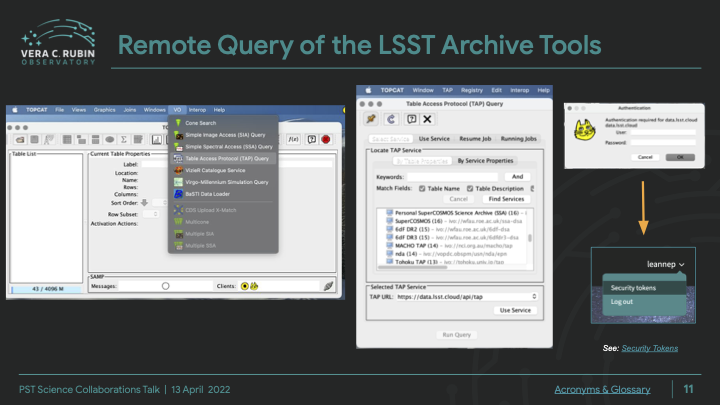
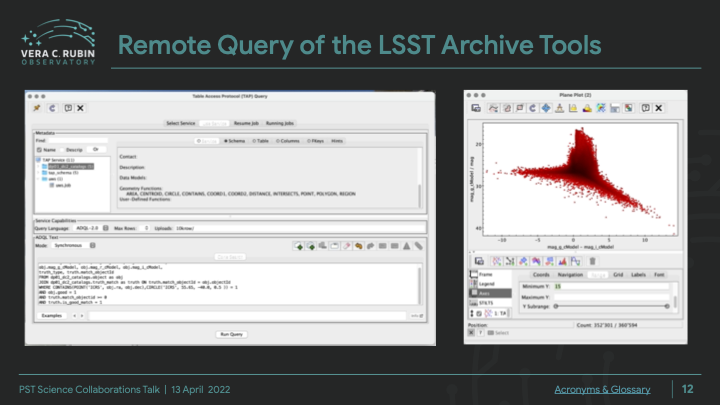
This slide demonstrates how TOPCAT can be used to remotely query the LSST archive and download data sets for local analysis.
Use of TAP via the Notebook Aspect¶
Use of the TAP service to query catalogs via the Portal is described in Introduction to the RSP Portal Aspect.
In the Notebook Aspect, a TAP service is instantiated in a python notebook and used to execute an ADQL query and return a result set. A set of utilities are provided to get a TAP service instance.
from lsst.rsp import get_tap_service, retrieve_query
service = get_tap_service()
query = "SELECT TOP 100 * FROM dp02_dc2_catalogs.Object"
results = service.search(query)
results.to_table().show_in_notebook()
Several of the DP0 Notebook tutorials demonstrate how to use the TAP service programmatically from a python notebook.