10. How to search for images via ObsTAP¶
RSP Aspect: Portal
Contact authors: Yumi Choi
Last verified to run: 2025-03-05
Targeted learning level: beginner
Introduction: This tutorial demonstrates how to perform a basic Portal query for image data with a few example constraints using ObsTAP.
1. Log in to the Portal Aspect of the Rubin Science Platform. In a browser, go to the URL data.lsst.cloud and select the Portal Aspect. Follow the process to log in.
2. Select the “DP0.2 Images” tab in the Portal. Click on the “DP0.2 Images” tab at the top to navigate to the DP0.2 image search page, as shown in Figure 1.
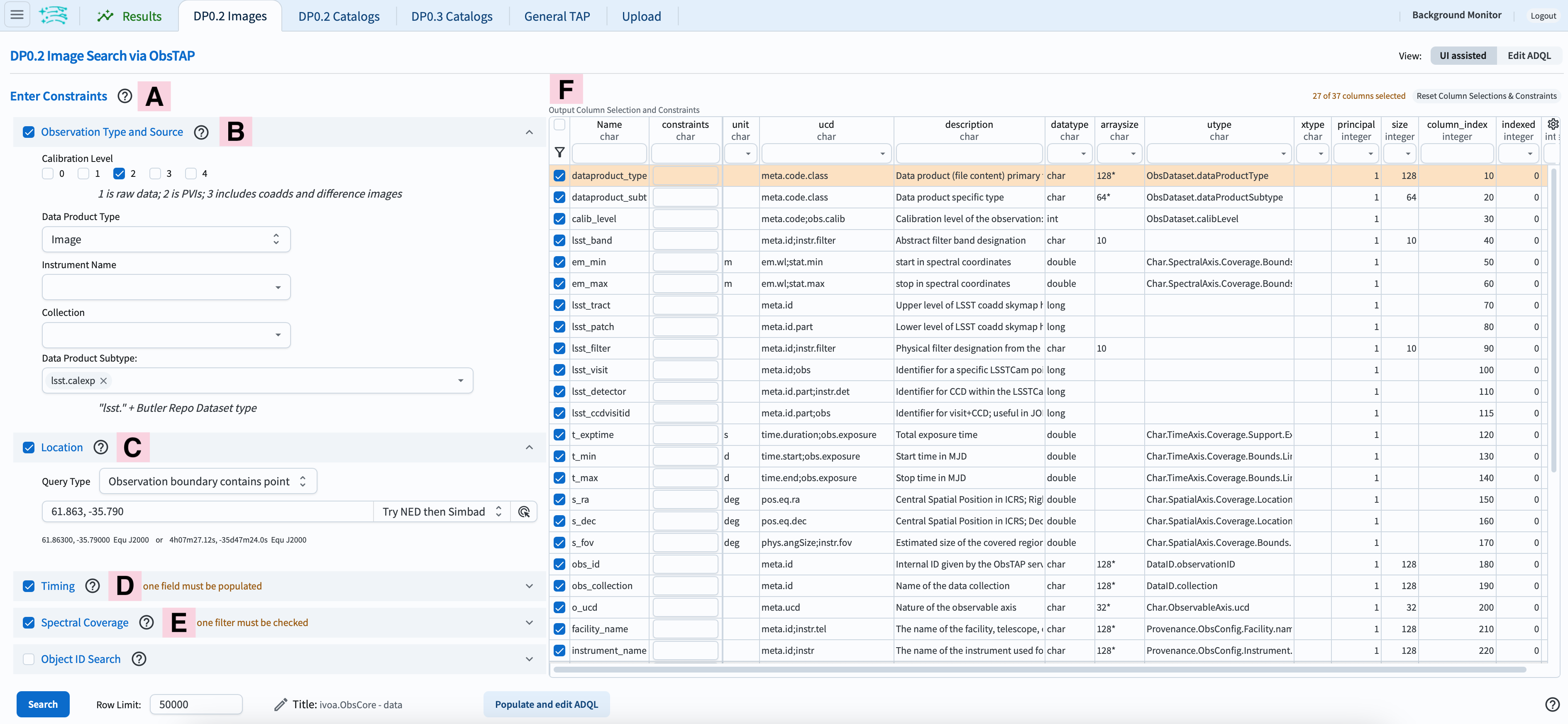
Figure 1: A screenshot of the DP0.2 image search landing page, annotated with labels.¶
3. Set observation type and source (B in Figure 1). Select IVOA standard “Calibration Level” 2 to retrieve processed visit images (PVIs; also called “calexps”) and “lsst.calexp” in the “Data Product Subtype” drop-down menu.
4. Set location (C in Figure 1). Choose “Observation boundary contains point” for “Query Type” and enter 61.863, -35.790.
5. Set timing (D in Figure 1). Check “Timing”, select “Overlapping specified range” for “Time of Observation”, choose “MJD values”, and enter 60000 as the Start Time and 60500 as the End Time.
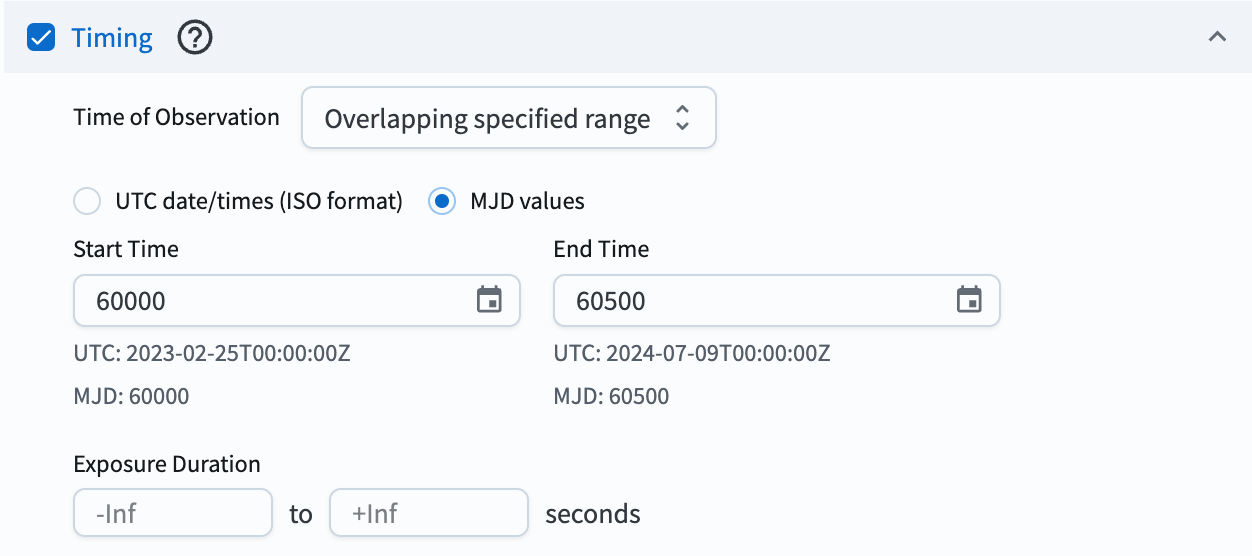
Figure 2: A screenshot demonstrating how to constrain timing in an image query by specifying the start and end times for the overlapping observation period in MJD.¶
6. Set spectral coverage (E in Figure 1). To constrain an image query by the LSSTCam’s filter or wavelength, check the “Spectral Coverage” box and check the “u” box to only retrieve u-band images.
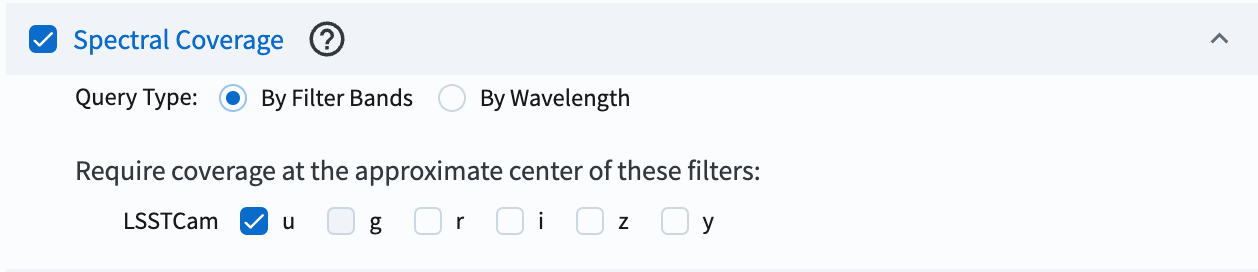
Figure 3: A screenshot demonstrating how to constrain spectral coverage in an image query by specifying the LSSTCam’s filter.¶
7. Output column selection (F in Figure 1). The default is 27 out of 37 columns to be selected. It is recommended to return all selected metadata. Click on the “Search” button.
8. Results. The query returns seven u-band PVIs that meet all the constraints specified in Section 2.
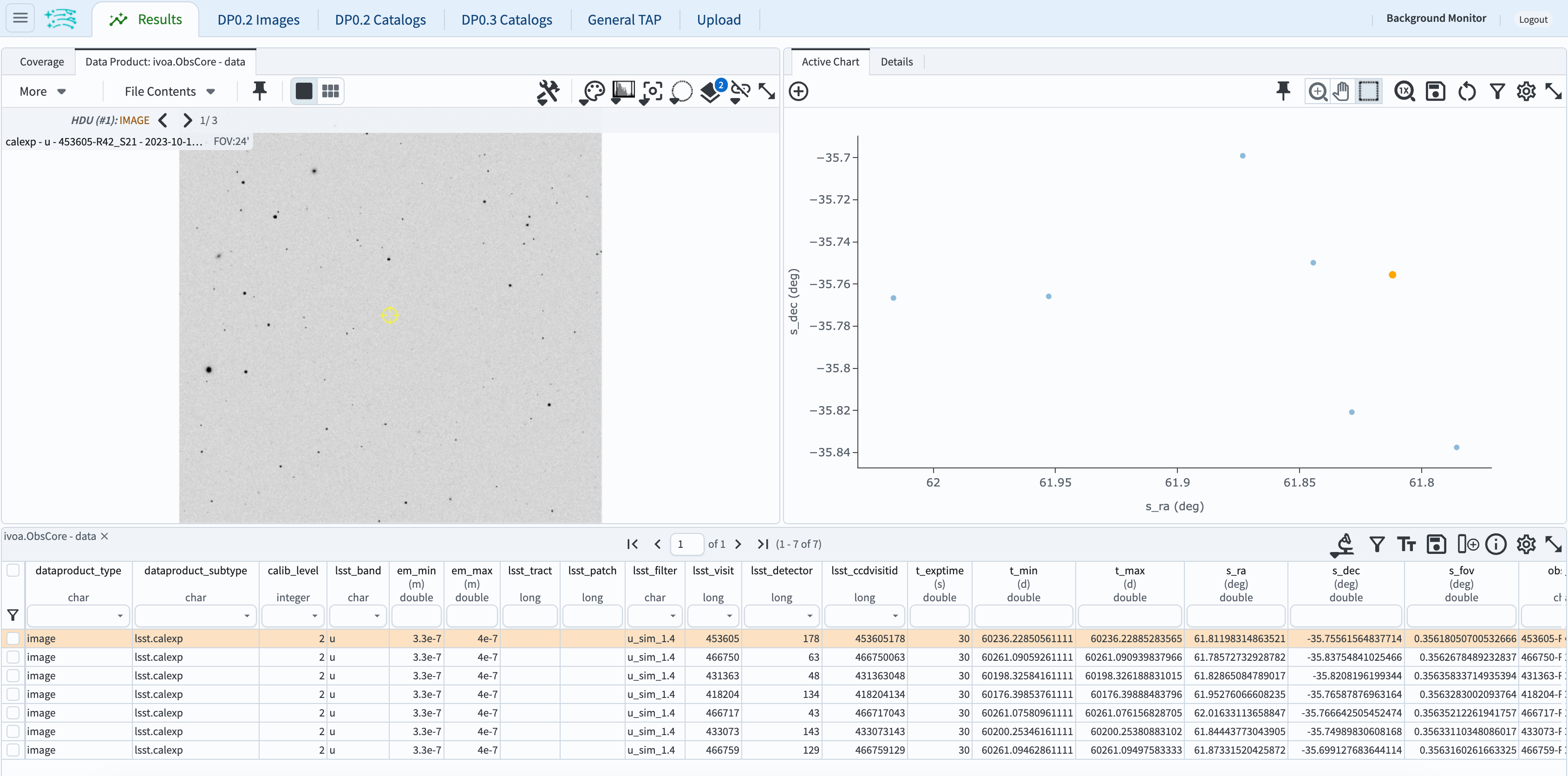
Figure 4: A screenshot displaying the image query results, showing seven u-band PVIs.¶
Return to the list of DP0.2 Portal tutorials.